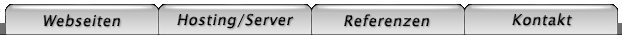How to install Ubuntu or Kubuntu on EEE PC 701, 900, 901 via USB stick and Windows
<< Back to overview / Zurück zur ÜbersichtImportant: I had problems with the "alternate" desktop install CD. There is a point when the installer tries to mount the CDROM and this will obviously fail. The documented workaround (info) failed on 8.04. So I used the live-CD - without any problems.
I tried several methods to get Linux on the stick, but the absolute easiest way is using UNetBootin! Trust me...
The process is really straightforward: Format your USB-stick with FAT32. Then start UNetBootin and select your ISO (you can also select some standard distros from the list, if you prefer another distribution).
Then select your USB-stick drive letter and press the start-button. This will take some time. When it is done, eject your USB stick in Windows and then by hand.
The process is really straightforward: Format your USB-stick with FAT32. Then start UNetBootin and select your ISO (you can also select some standard distros from the list, if you prefer another distribution).
Then select your USB-stick drive letter and press the start-button. This will take some time. When it is done, eject your USB stick in Windows and then by hand.
Plug the stick in your EEE, press ESC during the ASUS boot-screen to get the boot select list. Select your USB-stick as the boot device.
And voila: Kubuntu should start now and you can install it on your internal SSD-disk (or continue to use the stick as a Linux Live OS).
And voila: Kubuntu should start now and you can install it on your internal SSD-disk (or continue to use the stick as a Linux Live OS).
Hint:
(K)Ubuntu 8.04 has no driver for the internal ethernet card. You have to get it here (click on "Drivers" and then select OS:Linux on the right). Extract the archive, copy the LinuxDrivers/L1e_Lan/l1e-l2e-linux-v1.0.0.4 directory to the stick and compile the driver in (K)Ubuntu with:sudo su
cd src
KBUILD_NOPEDANTIC=1 make
KBUILD_NOPEDANTIC=1 make install
cp atl1e.ko /lib/modules/2.6.24-16-generic/kernel/drivers/net/atl1e/
cd /lib/modules/2.6.24-16-generic/kernel/drivers/net/atl1e/
insmod ./atl1e.ko
cd src
KBUILD_NOPEDANTIC=1 make
KBUILD_NOPEDANTIC=1 make install
cp atl1e.ko /lib/modules/2.6.24-16-generic/kernel/drivers/net/atl1e/
cd /lib/modules/2.6.24-16-generic/kernel/drivers/net/atl1e/
insmod ./atl1e.ko
All tested with EEE 901, but it should also work with the 900 and 701. This method should also work with ISOs of other Linux distributions like Knoppix, Debian, Suse, Gentoo and so on.
Without any warranty - use this information at your own risk.
Seite zuletzt geändert am: 23.01.2019